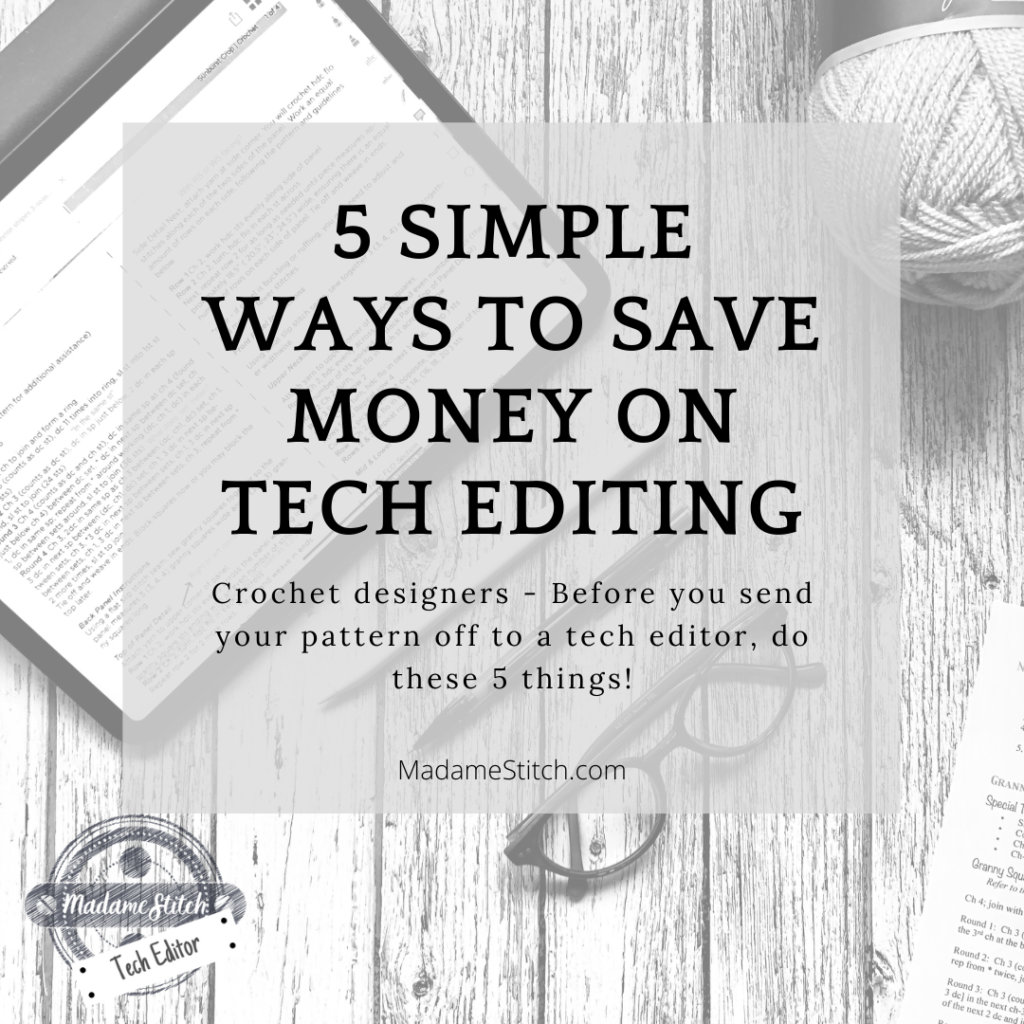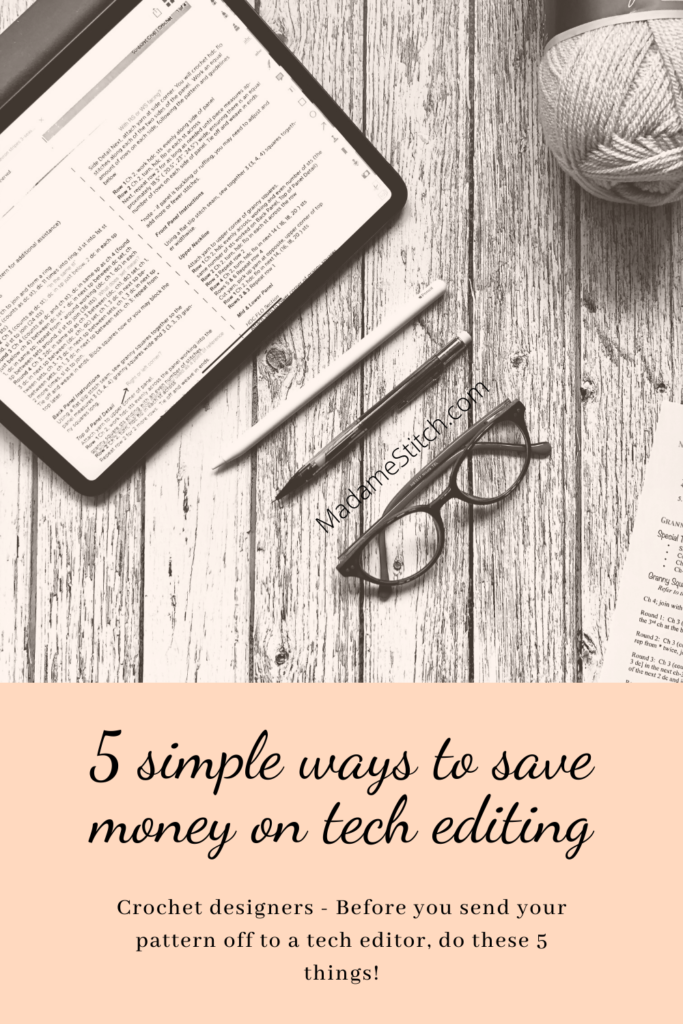5 Simple Ways to Save Money on Tech Editing
In our previous posts, you’ve read about what a tech editor is, 5 reasons to hire one, and what a tech editor does. Now, let’s explore some ways you can save on your total bill.
As a crochet designer, you’ve written up your pattern. You’ve finally decided to proceed to tech editing because you realize it’s a great investment. Good for you!!!
[wpipa id=”7733″]
I’ll be honest with you. Depending upon the length and complexity of your pattern, the cost of a tech editing job can start to add up. Most tech editors charge by the hour. And, with hourly rates of $25-40, the cost might make you question your decision. So, how to get the best work possible for the least amount of $$$?
You may think there’s no way to reduce the cost of your tech editor. But, actually…THERE IS! You’re going to put on a tech editing hat for a hot minute and look at your pattern again. Read on for 5 ways to do just that.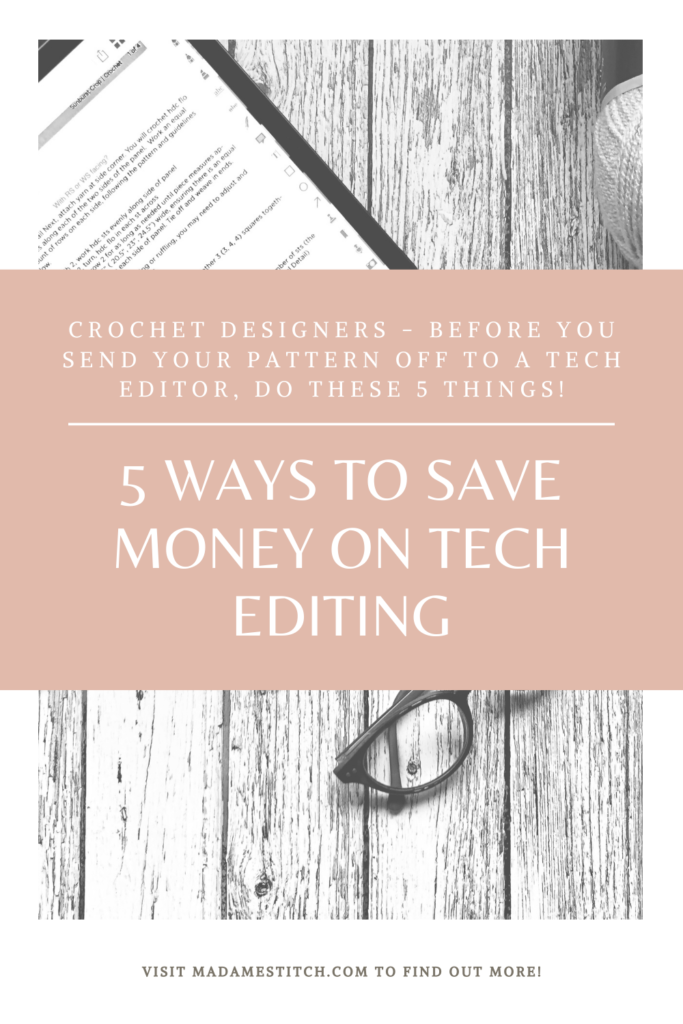
Make sure all of the pattern sections are present and accounted for.
Besides the written instructions, your pattern should include a list of materials needed to complete the project. That includes the yarn you used to make the prototype, how much and what colors, along with the hook size. Don’t forget the additional materials you might need like snaps, buttons, handles, etc.
Other mandatory sections would be Abbreviations, Pattern Notes, and Special Stitches not included in the Abbreviations. If your pattern is for a garment, schematics are always a plus. And, finally, be sure to include the Finished Size and Gauge for ALL designs.
One additional item might be a crochet chart. When I can, I like to include crochet charts for those makers who prefer them over written instructions or to demonstrate a specific section of my instructions.
Here’s a great example of a free online pattern that has all of the sections – Sewrella.
Format the pattern as close to the final version as possible.
Why would this be important? After all, this is just a draft, right? Well, when you make your pattern look publish-ready, your tech editor can more easily assess whether or not what you have is clear. Sometimes, just the way you have things laid out can make a huge difference for the user-experience.
Formatting in advance also eliminates the possibility that additional mistakes are made between the time the edit is done and the creation of the final version of the pattern. You won’t be sending the pattern back for tech editing so be sure you don’t add errors in the process.
[wpipa id=”7735″]
Proofread EVERYTHING, not just the written instructions.
Yes, your tech editor will be doing this for you. But, the less mistakes you have when she gets the pattern, the less time it takes her to complete the edit and therefore, less cost for you. Don’t forget to check ALL the parts of your pattern, not just the written instructions.
What are you checking for? Check all of the formatting like punctuation and spacing. Make sure nothing is misspelled or grammatically incorrect. In the pattern instructions, see that you’ve written the same instructions the same way throughout (I can’t tell you how confusing that can be to the maker).
Check stitch counts and sizing information.
Do the math, again. There, I said it! Calculations can be wrong so go back and calculate a second or third time. If you used a spreadsheet, look at what you did and determine whether or not what you put in the pattern is what you have in the spreadsheet. Check the stitch counts for all the rounds/rows that have one and be sure that stitch counts are present in all the key places. It’s a pain to do it again but the benefits are innumerable.
Insert photos, especially those that illustrate a process.
This is a really important one – I’ve caught discrepancies between photos and written instructions that, if left the way they were, would have caused confusion. Make sure the photos are clear and taken in good light. Also consider how they might look when printed in black and white (Hint: Darker colors print out as dark blobs with no definition). Your tech editor is going to check that your photos accurately reflect what you’re trying to explain in the written instructions.
Handy checklist…
I’ve created a free checklist you can print out and use for every pattern you design. Use it before you send the pattern off for tech editing to be sure you haven’t missed anything. Get it here…
[convertkit form=990953]
There is no question that putting your beautiful pattern through the rigors of tech editing can be a significant investment. However, it’s definitely an investment you want to make. Why not start by saving some money at the same time?!
Happy hooking!
Follow me on Instagram and Pinterest!